As the title says, I’ve been using various flavours of Arch basically since I started with Linux. My very first Linux experience was with Ubuntu, but I quickly switched to Manjaro, then Endeavour, then plain Arch. Recently I’ve done some spring cleaning, reinstalling my OS’s. I have a pretty decent laptop that I got for school a couple years ago (Lenovo Ideapad 3/AMD). Since I’m no longer in school, I decided to do something different with it.
So, I spent Thursday evening installing Debian 12 Gnome. I have to say, so far, it has been an absolute treat to use. This is the first time I’ve given Gnome a real chance, and now I see what all the hype is about. It’s absolutely perfect for a laptop. The UI is very pleasing out of the box, the gestures work great on a trackpad, it’s just so slick in a way KDE isn’t (at least by default). The big thing though, is the peace of mind. Knowing that I’m on a fairly basic, extremely stable distro gives me confidence that I’ll never be without my computer due to a botched update if, say, I take it on a trip. I’m fine with running the risks of a rolling distro at home where I can take an afternoon to troubleshoot, but being a laptop I just need it to be bulletproof. I also love the simplicity of apt compared to pacman. Don’t get me wrong, pacman is fantastically powerful and slick once you’re used to it, but apt is nice just for the fact that everything is in plain English.
I know this is sort of off topic, I just wanted to share a bit of my experience about the switch. I don’t do much distro-hopping, so ended up being really pleasantly surprised.
I am an old hand at Linux. I started with Red Hat’s Halloween release. A few years ago I bought a Thinkpad and I slapped Pop!_OS on it and it’s been my daily driver ever since. Rock solid and stable. If you have shit to get done and don’t have time for shenanigans, Debian is hard to beat.
'94! nice!
Wait until you discover aptitude.
Considering that aptitude needs shortcuts it might feel like a throwback to pacman for OP.
There’s also synaptic for checking out dependencies and searching etc. which doesn’t need the user to learn shortcuts.
Where aptitude absolutely rules and saves the day is in fixing complex package conflicts… but often if your system has reached that point you might as well consider reinstall.
You can use shortcuts, or you can use the keyboard menu, or a mouse.
It also works well in case you ever get restricted to a text interface.
Aptitude has a GUI? I’ve been using it purely CLI for years.
deleted by creator
You just launch it without arguments for the TUI: $ sudo aptitude
It’s technically TUI, but on all the xterms I’ve used it, it accepted clicks. No idea how that works, but it does. I find it better to use the keyboard though.
I agree about plain english in the package manager.
Years ago I wrote a script (now unmaintained) called “human Bash” where I wrapped a bunch of my commonly used commands in english words.
Some examples (parameters in cursive):
- "please install minecraft "
- “please update”
- "search package by command ifconfig "
- "search file by name /home/user/Downloads *.pdf "
- "search file by content p_color "
and so on.
But since then I moved on to gui tools entirely.
Seeing “please” in the script for some commands but not all of them is giving me INTERCAL flashbacks.
please was basically a more complicated alias for sudo :D it originated as a meme on twitter I believe
wouldyoukindly
To me, the best OS will always be the one that gets out of my way as good as possible. That includes stability, maintenance, compatibility, usability and sensible defaults. I don’t want to deal with the OS when I’m trying to get stuff done or I’m looking for entertainment.
And yeah, Debian is pretty good at most of those things.
As much Gnome can be a pain to customize, out of the box I still like it for its get-out-of-the-wayness. Tap the super key, type a few chars of the name of software you want to run, hit enter and its back to being a taskbar. Very similar to tab completion in the terminal for me.
I struggle daily between wanting exactly what you describe, while also wanting to have my grubby little fingerprints on every square millimeter of my system. I think I’ve found the middleground now with a portable, “lazy” Debian system, which will mostly handle lighter use, and my dedicated Arch desktop where I go full nerd mode, experimenting and fiddling to my hearts content.
These kind of posts confuse me. What you’re describing is not the distribution, but a vanilla GNOME experience. That can be achieved on basically any distribution with a healthy package repository. Not to mention that troubleshooting rarely involves the package manager, unless you are aware of a package that specifically breaks something. The recent pixman regression would be an example of this
I mean, a portion of my experience is switching to Gnome, yes. I also touch on multiple other aspects that are different from my regular system on a deeper level (package manager, release system, package version, etc).
deleted by creator
In arch it’s just very easy to forget to install a specificoptional package for a subsystem that makes a feature of gnome work.
deleted by creator
Same! Debian with gnome on my desktop and work laptop. Raspbian on my Pi4. Headless Debian in the cloud…
I can see why. Really liking how everything feels so far. I might also use this laptop to try a flavour of BSD at some point
The big thing though, is the peace of mind. Knowing that I’m on a fairly basic, extremely stable distro gives me confidence that I’ll never be without my computer due to a botched update if, say, I take it on a trip.
This I find a very weird statement. Perosnally I use arch on a laptop for work and I never ran into the scenario of not having a working laptop always ready.
-
I have btrfs snapshots pre and post update that I can roll back to
-
I update my packages every friday in the last hour of work, where I can roll back or do the required manual intervention in peace
-
When I have an important time period where I judt don’t want to deal with it, I just don’t update anything. At some point I had everything out of date for 7 months due to a big and stressful project. Once it was over, I updated as usual.
-
Nothing ever broke since I started doing it like this and following the arch news.
And for that I get way more packages, no missing out on the newest features and it is way easier to install anything not in the repos/AUR by creating my own PKGBUILD so that I have updates - than manually installing it on debian from make and it never updating.
I think point number three is likely what Deckwise is getting at. Every distro is stable when you don’t update it. I generally measure the stability of a distro on the ability to blindly update without taking out something mission critical.
I think point 3 is an extreme measure because I make my living with that device. If it ran debian/ubuntu, I would still apply all the above points due to that circumstance.
I also use arch on my gaming pc, where I update blindly (still with btrfs snapshots) and the only time in the 6 years of that archlinux installs lifetime when it didn’t function afterwards was during the grub update.
I used ubuntu for 2 years (and then plain debian for another 2 years) before arch, and for me it broke on every release version upgrade (
do-release-upgrade). So once every half year. (And yes I followed the proper procedure. And yes it may be better now compared to back then.) As I found no way of fixing it, but I wanted the newest release, I reinstalled ubuntu/debian every 6 months, while keeping the home dir.I guess if you are fine with staying on LTS for 5 years, it is indeed very stable, but if you want to have up to date features - arch was way more stable than Ubuntu or Debian in my personal experience.
Heavy debian testing / unstable user for over a decade here. I have never had to worry about doing 1/2/3 and I let my package manager do whatever it wants whenever it wants.
Imagine being able to turn on automatic updates and nothing breaking or requiring rollback. That’s Debian Stable. 🫠
deleted by creator
-
I tried Debian a few times and never liked it… I like the Arch experience better.
I’m genuinely curious what you consider to be the “Arch experience”, other than pacman.
Install process/freedom of choice for more things (It’s more of a blank slate)
This probably does not relate too much to arch, but on Debian I found it extremely annoying to be unable to use reboot and shutdown from terminal. That was the dealbreaker for me.
Hmm, why are you not able to shutdown/reboot from the terminal? I don’t have any Debian systems running at the moment (other than Proxmox), but I’ve used Debian for over a decade and never had any issue using the terminal for power management functions (Proxmox included).
Sorry for the late reply, I also did not have a Debian system running. Installed it on an old laptop I had lying around to find the error. Seems like its due to Debian changing something around debian 10. Its still possible with systemctl reboot.
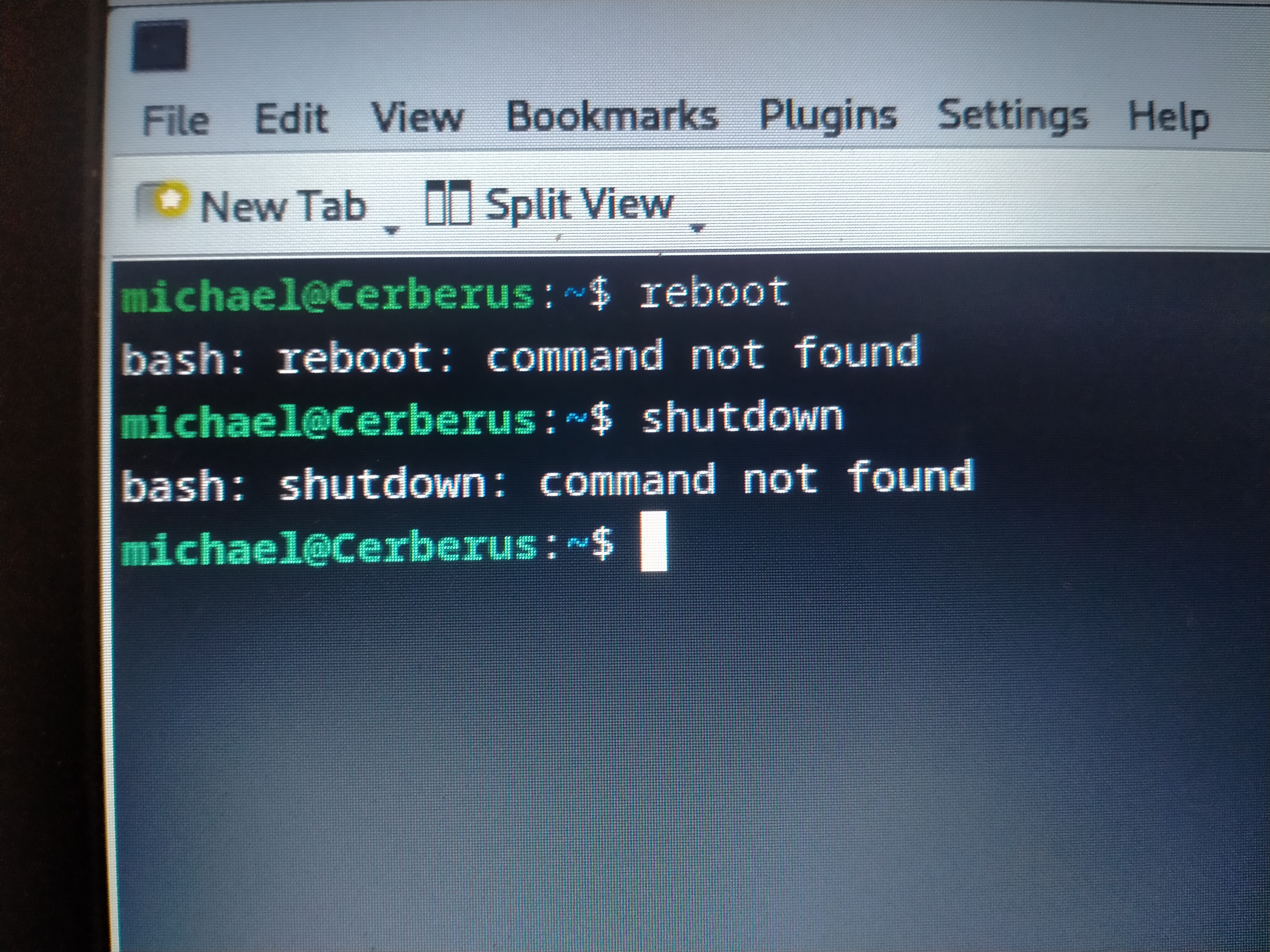
Ah, gotcha. I think that’s just due to /sbin not being included in the PATH environmental variable for non-root users. Running
sudo <command>will work in those cases.Maybe try this:
shutdown -P now-P argument is for poweroff, there is probably one for reboot.
You must be root to use this command.
systemctl poweroffsystemctl rebootOn Debian, you have to be root or a sudoer. Those commands are there, just not in the path of regular users.
Use
sudo reboot
If you start missing the classic taskbar and startmenu it is easily available in GNOME too:
Startmenu: ArcMenu
Taskbar: Dash to Panel
App Indicator: AppIndicator and KStatusNotifierItem SupportYknow I really thought I would want to look into that at first, but I find I really like the default config once I took an hour to get used to it. It’s different compared to what I’m used to, but it’s really smooth and fast.
I’m also a gnome shell convert. Down with the taskbar!
And up with The Cube (and the Wobbly Windows. I can’t live without the wobbly windows)
If it works, it works and staying close to defaults means less worries about updates breaking stuff.
I use the workspaces a whole lot more now than when I first installed GNOME but I still want my taskbar with appindicators.As a a part time tiling window manger user, I love the workspaces. So much cleaner and easier to keep track of for me than simply alt+tabbing between numerous windows glommed into the same desktop.
Check out MX. It has some nice tools and defaults to make Debian better as a desktop distro.
Debian + Nix (home-manager) gives you a stable system and bleeding edge userland packages. It’s a perfect combo.
I tried Debian + Nix once upon a time too. Honestly flatpaks and containers did everything I needed and more, and every dev team I’ve been on already has familiarity with the container workflow.
I’m a huge fan of Debian and Nix, don’t get me wrong, but it was shy of perfect for my use case. Glad it works for you though! I’ve been using Fedora + Nix home-manager with flakes for almost two years and I don’t think I’ll ever go back
Flatpak is imperative. Nix gives me less headaches than docker. I haven’t tried distrobox.
Why Fedora? That’s what I initially started with, but it was less stable than arch on my t480, nix unstable has newer packages, and I couldn’t get nix to work with selinux.
Haha I’ve had a journey to get here, all because I have a 12th gen Framework.
Initially I got Debian Sid working but ran into power management issues with the module system. I switched over to arch and loved that for a while but frankly I was too careless and kept breaking my system. The way I use Arch it wasn’t a stable daily driver. Then I switched over to NixOS and loved it, but I bricked 3 of 4 ports with a firmware update (again me being careless). Graciously, Framework helped me fix the issue.
After all of that I decided to go with a distro that is officially supported by Framework. Between Ubuntu and Fedora I choose Fedora since they don’t have ads for Ubuntu Pro :) I also like SELinux by default and wanted to broaden my horizons
I once installed MX Linux KDE spin after using manjaro around 2021.
Found out that almost all applications lacked features, specially Okular ( Pdf reader ). It also felt less visually pleasing out of the box.
Hence is switched back to Arch based distros.
If you’re feeling a little bit adventurous give Testing a chance, it works really well for workstation. I’ve been using it for nearly two decades and rarely have issues. Just about updates for a couple of weeks after the rollover and you’re good!
I may look into some of that stuff down the road but tbh I won’t be doing anything too intense with it. Web browsing, music, video streaming, word processing and maybe some light C/C++ development. If my needs were more specialized I might consider changing over to testing or unstable.
If you’re not looking for the latest and greatest, but just something rock solid with timely security patches, than yeah stable is perfect :)
Sounds like stable should be perfect for you. You can literally keep using stable Debian for decades. It’s famous for a reason.
The one trap you have to watch for has to do with adding external apt repositories. If they replace packages from stable you can eventually run into conflicts due to their version and stable’s version diverging, which can be very hard to fix and can block all updates going forward.
If at all possible try using Flatpak if you need an app that’s not recent enough in Debian.
I won’t speak to the distro part of this, as this is too broad a subject, and there are too many distros I like for different use cases. Now, about Gnome, which is my favorite DE, second only to Cosmic (yes, the Gnome based one), has 1 issue since version 45 that made me jump ship to KDE 6 (which I’ve been able to set up fairly close to how I used Gnome, with some trade-offs) and that is Gnome’s choice of not allowing any Screen Shot app to work, other than their own, using the current Apple justification that “it’s for the user’s own security”, which is complete and utter bullshit. Sure, I can force run Flameshot from the terminal, but who wants to do that? I want mi screnn shot app to work from the Print-Screen key, as it should. I do miss everything else about Gnome, for sure, but I screen shot and annotate them too much to go through all the steps that are required to make it happen in Gnome 45.
I agree. I did a lot of distro hopping when new to Linux to try all the desktops and have the latest apps etc. But after years of that I just wanted something stable that will be reliable and I don’t have to maintain.
I installed Linux Mint Debian Edition 6 as soon as it was released and it’s fantastic. Stable Debian base with Cinnamon on top. I couldn’t be happier.
I’ve always been confused by pacman/arch in general and always preferred apt which I find straightforward.
As one who worked in IT for years, I’m tired of micro managing systems and unnecessary complications. Linux Mint Debian Edition/Debian + apt just keeps it simple.
Timeshift is a must. Creates a system restore point in the event that an upgrade goes wrong and it really works well. I highly recommend that to all Linux users.
I also like Warpinator which is Linux Mint’s version of airdrop. Works between my android and my pc perfectly.
And there is tons of help online for Debian, unlike other distros.
This is the sort of thing that I enjoy seeing on a Saturday morning. Congrats!
If you want to take a step in between: I am running Debian Testing on my notebook. Testing is the staging ground for the next major Debian Version, right now 13.
Still very much stable, but inherently more up to date packages. Not a real rolling release, but the closest you can get to a rolling Debian. Plenty of updates, but no problems in the past year I used it.
















