
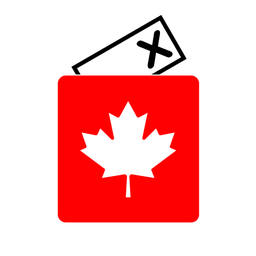
I haven’t met anyone yet who was pro Trump and didn’t have a “fuck Trudeau” bumper sticker or flag or whatever.
But I do live in Alberta where there are just straight up genuinely people, in droves, that are pro trump antivax idiots.
The other day several people all in a group tried to convince me that electronic voting was unreliable and only hand counting votes could be relied on…
I love my province, but I feel an incredible sadness for most of the people that live here.





I’m talking about electronic counting machines. Which have been repeatedly demonstrated to be far more accurate than counting by hand.