

I was considering a switch but due to recent policy changes at Google, I’m now concerned about long-term (or even short-term) support for GrapheneOS and other custom ROMs:


I was considering a switch but due to recent policy changes at Google, I’m now concerned about long-term (or even short-term) support for GrapheneOS and other custom ROMs:


Potentially the same problem since Nobara is also Fedora based.


I went on the same path. I was surprised how many sites were broken in IronFox.
I believe they said a Cosmic spin is also planned.
They make a pretty good keyboard too. It doesn’t have network permissions and is open source and privacy focused.


It runs great. I haven’t checked FPS but it runs smoothly and I’ve never noticed any stuttering. I’m also super impressed with the draw distance. The ground sometimes has some graininess to it but it doesn’t bother me.


Eternal Strands. I’m loving it! I almost quit playing a few times in the first couple of hours but once you get into the loop of it and learn some more skills and combat techniques, things get amazing.
It has that same sense of wonder and exploration that I got from BOTW, even though it’s broken up into zones instead of one open world. It also takes a lot of great parts from Dragon’s Dogma, Shadow of the Colossus, and Monster Hunter, while still very much being its own thing. Plus, the loot is not overwhelming and feels meaningful, and you can re-spec all gear without penalty.
It’s all really streamlined to maximize fun.
I believe Librawolf defaults to “strict” fingerprinting blocking. Try setting it to moderate and see if that works with your bank


Thank you. I agree re ditching it and have been working on that.


I use (and love) Firefox containers, and I keep all Google domains in one container. However, I never know what to do about other websites that use Google sign in.
If I’m signing into XYZ website and it uses my Google account to sign in, should I put that website in the Google container? That’s what I’ve been doing, but I don’t know the right answer.
I vote the same, but I’d suggest a uBlue spin of the Fedora Atomic desktops. They have better defaults (all batteries included, as they say) and are easier to use overall IMHO. Bluefin and Bazzite are both great options, and both offer KDE and Gnome variants.
Edit: TIL the KDE version of Bluefin is called Aurora.
BTW, uBlue is getting some big recognition lately. They have been on the Fedora Podcast (official) and Framework Laptops has official instructions on their website for installing Bluefin and Bazzite.
I added this edit above. Pasting here in case you are curious. Cheers.
EDIT: This thread motivated me to try and fix this issue. Installing Firefox using rpm-ostree worked. I expected it would, though I am still hoping to figure this out using the Flatpak version at some point. I also tried using Distrobox/Box Buddy to create a Fedora 40 box and install Firefox there. That version of Firefox couldn’t even see my NAS at all (unlike the Flatpak which could see my NAS but couldn’t upload files from the NAS to Proton). This was my first time ever using Distrobox. I thought it was super cool to see it in action and get a working Firefox, even though I couldn’t use it to access my NAS as hoped.
I agree. I installed the rpm-ostree version of FF and it worked as expected.
Thanks. I tried that using:
smb://[NAS NAME].local/[FOLDER NAME]/
I copied that path straight out of the Files app. Unfortunately it does not work. There is a yellow exclamation point flag next to it that says “This is not a valid option.”
I ended up installing the rpm-ostree version of Firefox, which accesses my Nas just fine for proton drive uploads. I do hope to eventually figure out how to do this with flatpak/flatseal, but this works for now at least. I appreciate the help!
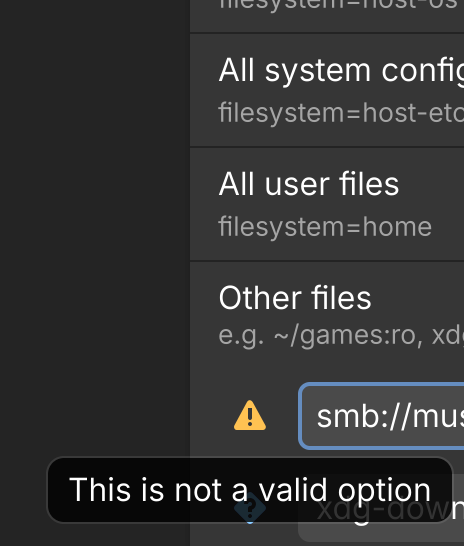
Are you using librewolf to upload files from your NAS to Proton Drive?
I readily admit I am still not super proficient with flatseal. I spent a lot of time trying to fix this by adjusting the file permissions, but I’m now wondering if it was some other local network setting I missed.
I also don’t use fstab to mount my NAS. I just sign in using Files which creates a smb link. On Firefox/proton drive website I can see the files but I cannot upload them directly to Proton Drive from my NAS using Firefox (or Zen) on bluefin.
I haven’t tried any distobox stuff yet but I’m very curious. I will at some point.
Whoever downvoted this is lame. I appreciate your question.
I’m using Bluefin and overall it’s great. However, there are some unique issues due to immutability and flatpak.
On Bluefin, I can access my NAS and all files using the Files app, but not using FF, and I cannot accomplish the above task in the same way. Firefox cannot fully access my NAS, and I have not figured out how to make it work. I’ve played around with Flatseal, but no dice. Instead, I need to use Files to download the files from my NAS to a local folder, and then I can use Firefox to upload to PD from that local folder. I’m guessing there is a better way, but I haven’t figured it out yet.
EDIT: This thread motivated me to try and fix this issue. Installing Firefox using rpm-ostree worked. I expected it would, though I am still hoping to figure this out using the Flatpak version at some point. I also tried using Distrobox/Box Buddy to create a Fedora 40 box and install Firefox there. That version of Firefox couldn’t even see my NAS at all (unlike the Flatpak which could see my NAS but couldn’t upload files from the NAS to Proton). This was my first time ever using Distrobox. I thought it was super cool to see it in action and get a working Firefox, even though I couldn’t use it to access my NAS as hoped.
So while most things “just work,” there are some problems. Planning to stick with it and keep learning. I do love the concept and I’m overall very happy with everything.


It’s so good! I love the design right out of the box, with very few settings adjustments.
Note that zen currently only has vertical tabs (horizontal tabs are on the roadmap). If horizontal tabs are a must, try Floorp browser instead, which has several similarities with Zen.


Firefox gets switched to Zen Browser (and before that, Floorp).
I also always download Okular for PDFs. It always seems to be better than whatever the default is.
I typically also substitute OnlyOffice for Libra Office.
I have used FF based browsers for a long time and still do. I recently saw this from the GrapheneOS developers, which kinda freaks me out and has me considering switching to a Chromium based browser:
https://grapheneos.org/usage#web-browsing
EDIT: I really hope Ladybird turns out to be amazing.