Why did UI’s turn from practical to form over function?
E.g. Office 2003 vs Microsoft 365
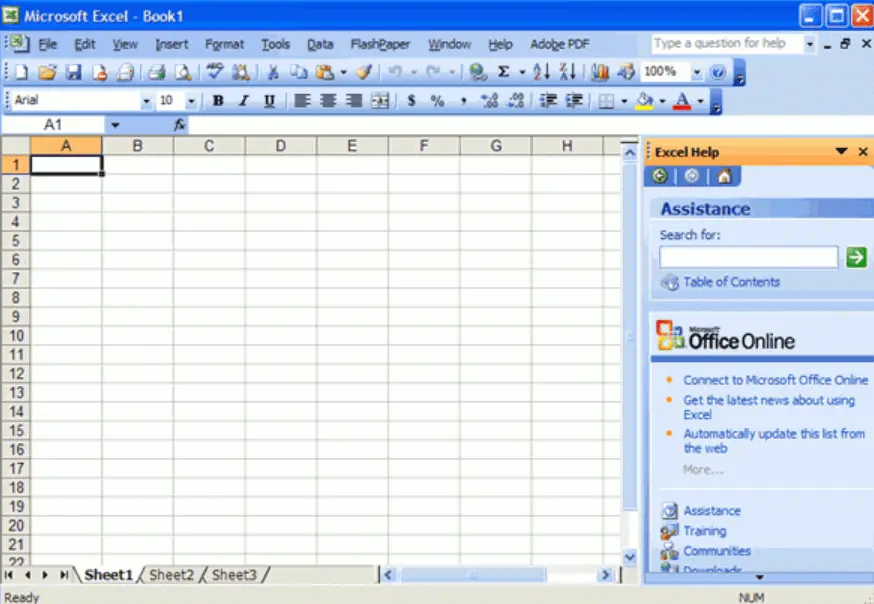
It’s easy to remember where everything is with a toolbar and menu bar, which allows access to any option in one click and hold move.
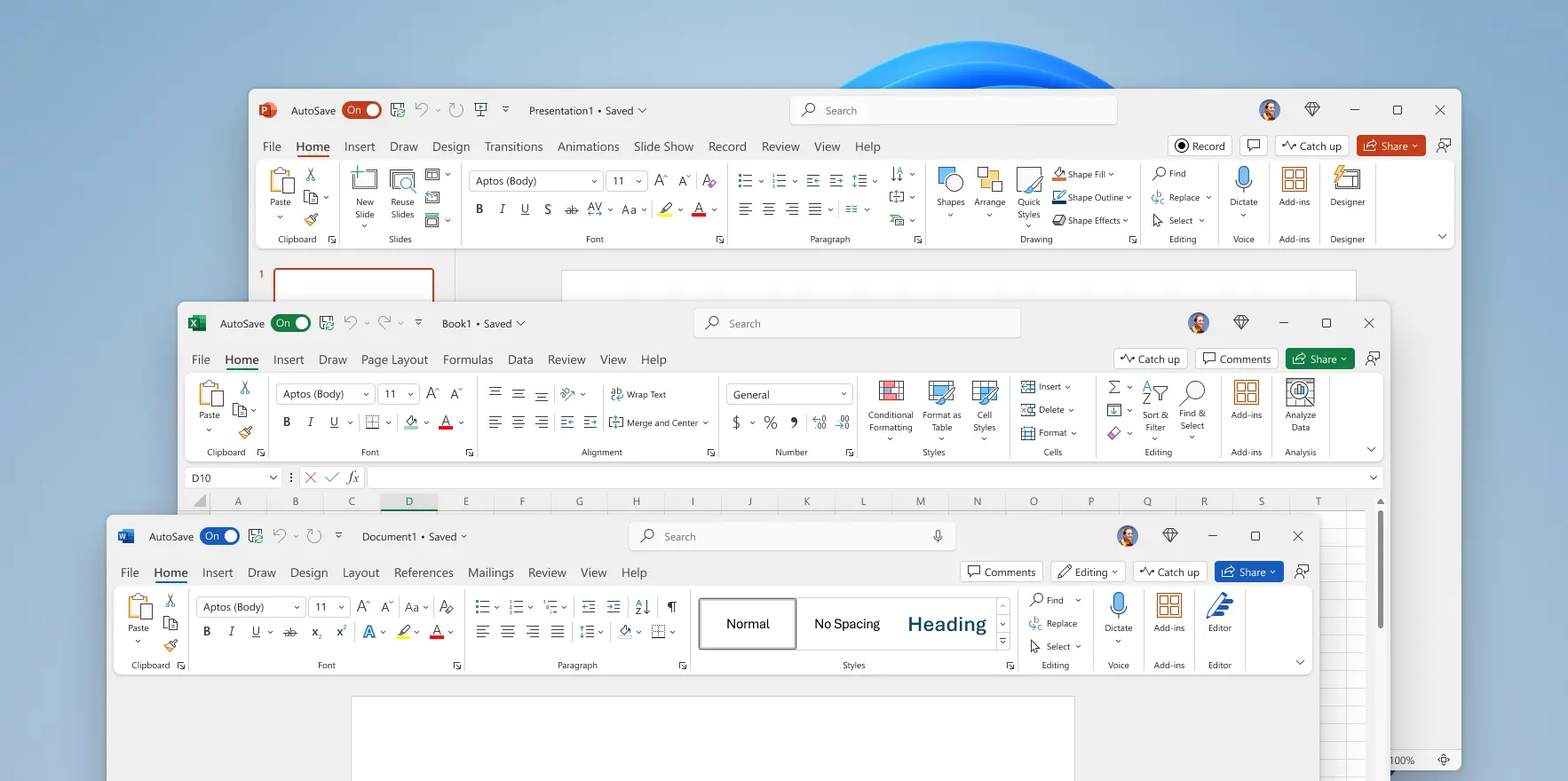
Seriously? Big ribbon and massive padding wasting space, as well as the ribbon being clunky to use.
Why did this happen?


Yea, I agree that Office 2003 was the pinnacle of Office UI design. And I’d go so far as to say that about Windows 2000.
Having controls in predictable shapes and locations really contributed to “ease of use”. One of my pet peeves is the more recent trend where clickable elements aren’t obviously so. Such as a string of text that one has to hover across and see the cursor change shape to know that it’s clickable.
As others have said, I think a significant part of why the UIs have changed since then is to accommodate touch screens and “webification”.
'Glad to see your posting. I thought I was just being curmudgeonly :)
Not sure I follow, even in the example above there’s many icons that are interactive but aren’t enclosed in a button, do you have any other examples?
To me, buttons and icons provide the visual cue that “clicking here does something”, without having to mouse over them to discover that they’re clickable.
It’s the unadorned text strings that aren’t as obvious.