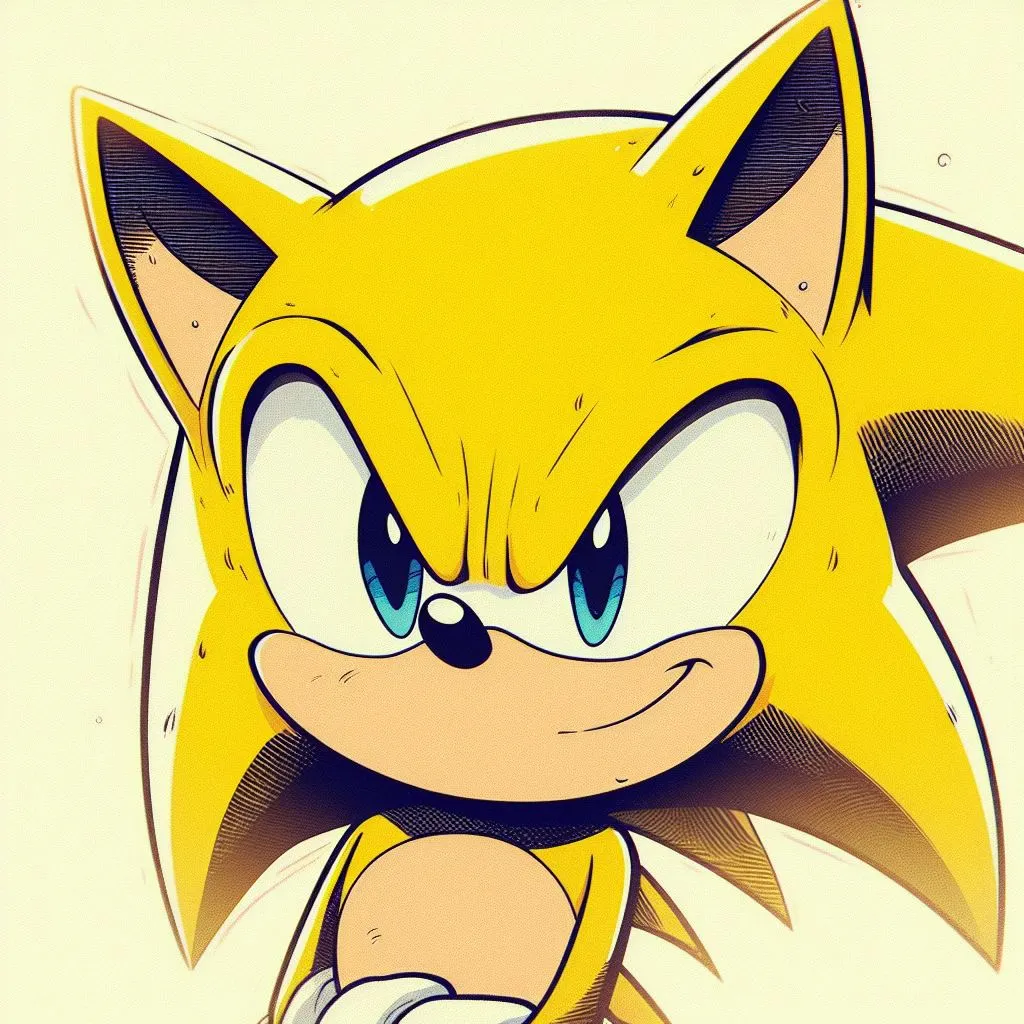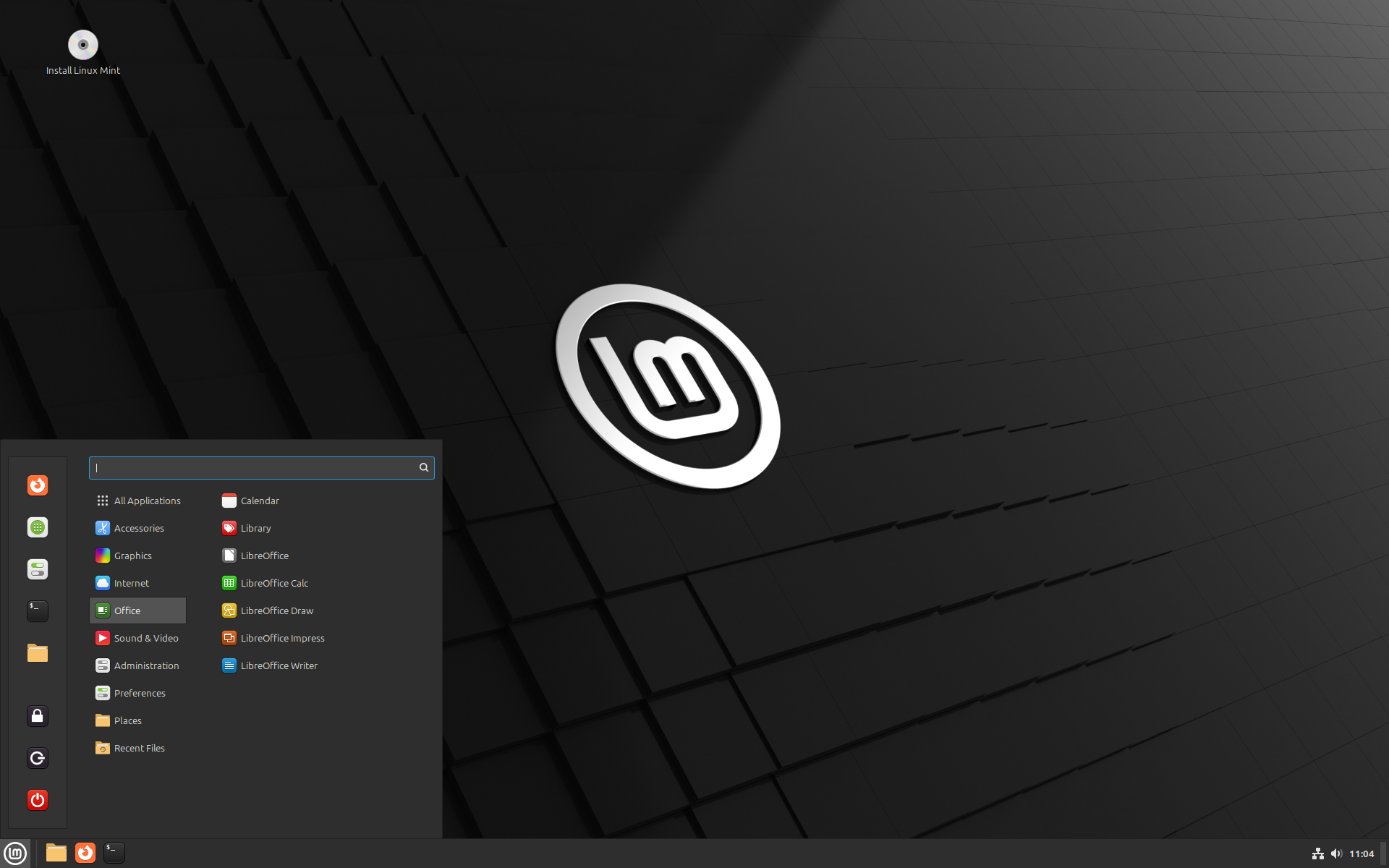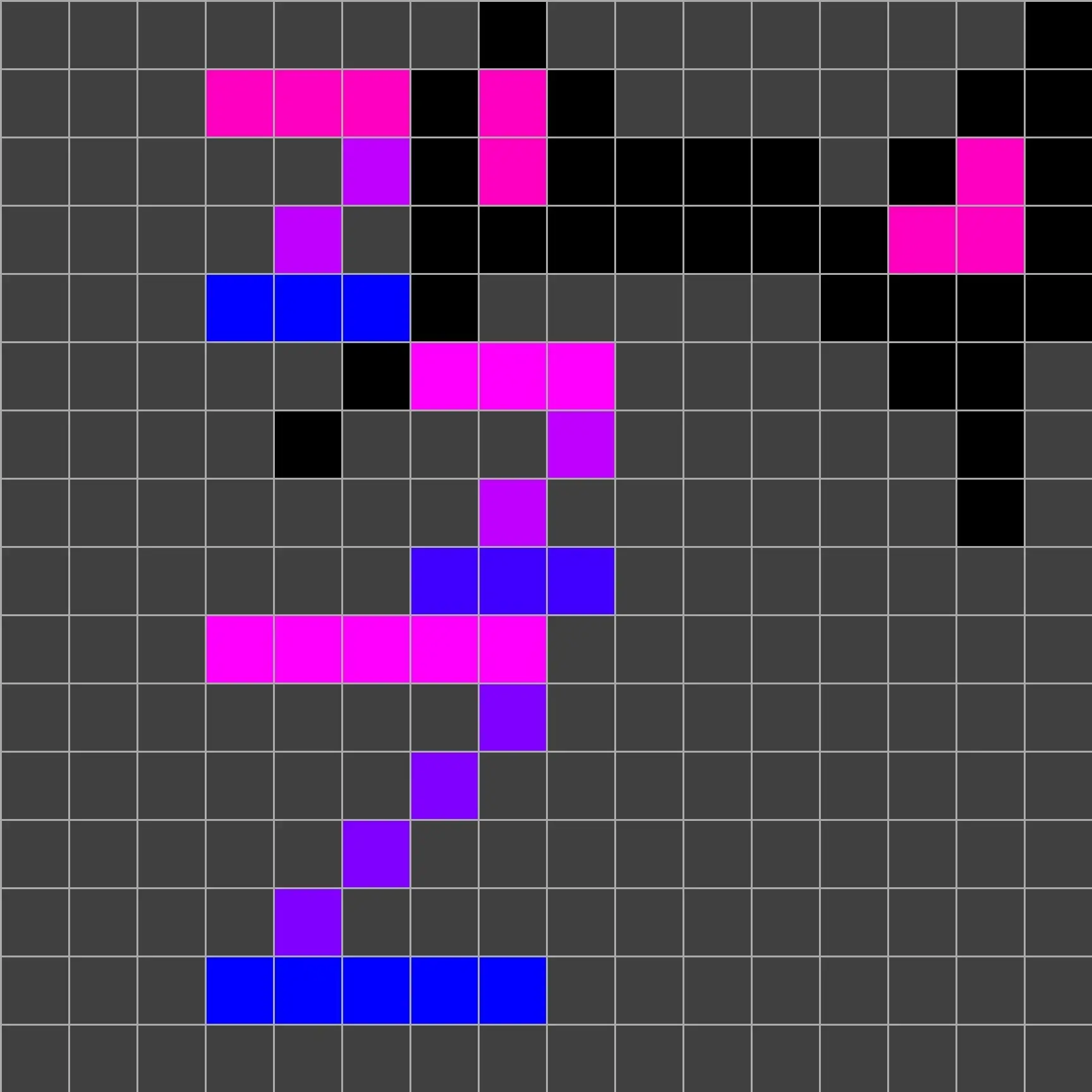- cross-posted to:
- [email protected]
- [email protected]
- cross-posted to:
- [email protected]
- [email protected]
cross-posted from: https://lemmy.world/post/18008132
The Linux Mint team has just released Linux Mint 22, a new major version of the free Linux distribution. With Windows 10’s end of support coming up quickly next year, at least some users may consider making the switch to Linux.
While there are other options, paying Microsoft for extended support or upgrading to Windows 11, these options are not available for all users or desirable.
Linux Mint 22 is a long-term service release. Means, it is supported until 2029. Unlike Microsoft, which made drastic changes to the system requirements of Windows 11 to lock out millions of devices from upgrading to the new version, Linux Mint will continue to work on older hardware, even after 2029.
Here are the core changes in Linux Mint 22:
- Based on the new Ubuntu 24.04 package base.
- Kernel version is 6.8.
- Software Manager loads faster and has improved multi-threading.
- Unverified Flatpaks are disabled by default.
- Preinstalled Matrix Web App for using chat networks.
- Improved language support removes any language not selected by the user after installation to save disk space.
- Several under-the-hood changes that update libraries or software.
I accidentally lied earlier today in a different comment section. I have linux mint on three (not two)laptops. The oldest one is a smashed up Toshiba from 2016, and it runs perfectly apart from having bits physically missing.
If you have three of something, and you say you have two, it’s not a lie unless you say you ONLY have two.
If you didn’t, then no lie was told.
I have one wife.
deleted by creator
I’m anxiously waiting for those upgrade instructions. Currently, they only have it as a new installation.
I’ve heard someone say that they usually do this, first the standalone release then later on (days or weeks) they make the upgrade path.
If I remember correctly, the previous upgrade just showed up in the Update Manager one day. Personally I’m happy to wait a few more days to get a no-thinking-reauired upgrade.
Just remember to take backups which one should already be taking anyway for emergencies.
One of the things I appreciate about Nobara. Makes LTS distros much less of a hassle.
It’s the only distro I’ve dropped because the upgrade was
- Hidden and I had to accidentally open its homepage to find out
- Instructions came with lines you needed to execute before first upgrading
- Completely dropped gnome, and removed all previous customisation
Worst upgrade experience ever…
- What does that even mean? How was it hidden? How does one “accidentally” open a homepage?
- Huh? You mean when they had some changes to their system structure? How’s that a problem?
- Gnome is a shit heap of a desktop environment and the buggiest fucking shit I had to touch in Linux - and I’m using KDE, so that’s saying something. And that comes on top of its lack of any usability from being so minimalistic to the point of being virtually handicapped. I don’t even comprehend how people can use it. Absolute worst and most broken desktop environment out there.
- Meaning there’s no obvious glowing button to upgrade, like on every stable distro I’ve used. By realising fedora got a new release 2 months ago, asking why the hell am I still on the previous one, and going to the homepage.
- How is needing to run arbitrary code you copy-pasted less hassle?
- Your opinion on it doesn’t matter, completely axing the previous default without a transitional period is neither hassle-free nor inspiring confidence. Also, that config was anything but minimalist…
- Never had this on any distro before, including Mint. Always had to do a full re-install. Maybe that changed over the years but at least back then when I hopped through LTS distros this was absolutely not the norm.
- I’m sorry but your sentences make 0 sense.
- I’m talking about Gnome’s features, which are downright insufficient. But that doesn’t even matter when every Gnome app crashes constantly, including the file explorer.
I was so excited about Mint, seemed like the perfect distro to try but then I had nothing but issues on an laptop with nvidia. PopOS worked better right out of the box though
Nvidia is a mess on Linux in general, though it’s gradually improving. They decided to neglect everything that the other GPU manufacturers and the community were doing and roll out their own buggy concepts.
This really isn’t the fault of Mint. PopOS works with it just because its developers System76 also has a line of nvidia based hardware. However, as I said before, nvidia is slowly starting to implement the standards and situation on other distros like Mint will gradually improve.
Meanwhile, I’m curious. What hardware did you try Mint on?
Sure, but whoever’s fault it was didn’t really matter to me at the time. I just remember being annoyed at everyone constantly praising linux and saying how easy it is nowadays while I’m just jumping from one issue into another, that experience made me delay moving my main PC to it since I also have an nvidia GPU there. Had to go through like 3 different ways of installing drivers, various weird containers or bottles or wine and lutris or proton just for it all to constantly freeze or crash my PC.
It was a Dell laptop, not sure about specs but it’s at least a few years old model, nothing too high end. The plan was to keep it as a small home server for hosting various stuff, services, media in the end, with varying success.
Or any of the other major Linux distributions.
I mean yeah, but to a Windows User, you gotta ween them into something familiar.
I have mint working on a celeron from windows 8 era,
Also yay, software manager got fixed
Give me that LMDE.
I think is is not a good option if it doesnt have every setting in a GUI. KDE Plasma also cant achieve that, but its better
It kind of does.
It is second place after KDE I would say.
Haven’t tried, I’ll take your word for it.
I like that Mint even has GUI for adding and managing apt sources and signing keys. Something that probably doesn’t get used much because whenever you need to do it, there’s only instructions for doing it by commandline.
True, I dont know if distro package sources can be added in KDE Discover. That uses packagekit, which is an abstraction layer, as Plasma also runs fine on non-ubuntu.
I wonder if Fedora Cinnamon just doesnt have those apps?
I’d say then YaST is your friend but SUSE has overwhelming issues by not labeling settings as being common tweaks or advances options. Well… Maybe it’s better these days. I don’t think about SUSE that often. It just always stays on my horizon as being pretty much good enough for anything I’m interested in doing without it being perfect
I have to take a look at YaST, just used OpenSUSE once.
I wonder why a Qt application could be used in other at least RPM distros?
Mandriva also has some custom tweak tool.
Get me Adobe CC on it and I’ll switch in an instant
Well I guess I’m also a bit lazy because I could already have dual booted it…
Blame adobe for that one, they could support it but outright refuse.
Absolutely and it’s not just about platform availability, there are tons of features asked by users for years that have yet to be seen…
https://linuxmint-installation-guide.readthedocs.io/en/latest/
GIMP | https://www.gimp.org
Inkscape | https://inkscape.org
Krita | https://krita.org
Scribus | https://www.scribus.net
Blender | https://www.blender.org
Et cetera
Davinci Resolve, too
There are several projects on github that automate setting up CC with wine.
Too bad I hate FlatPak
Install it then upgrade it. I’ll wait. Then tell me more about how it’s an excellent and stable win11 replacement. Personally still on 10. If I were to move to nix I’d probably move to zorin. I’m a sucker for pretty UI and OS that just work.
I fix shit all day at my job, I don’t want to come home and have to fix more shit (I’m looking directly at you, freebsd).
Linux Mint is one of the lowest effort (from a user perspective) options out there
I did, and it was totally fine and i had zero issues
Linux mint might be many things but it’s definitely not ‘attractive’
You must have much higher standards than me.
I disagree that it’s not attractive.
https://i.postimg.cc/NtDfpJX5/Screenshot-from-2023-11-18-09-03-56.png
This is not how it looks out of the box and changing its looks doesn’t make it feel better to use
I mean… I like it. Eye candy is in the eyes of the beholder. Just out of curiosity what’s your pick for most attractive distro?
Any that uses a modern de? Mint still looks and behaves like it’s from windows xp days. And for a distro touted to be easy to use as a windows user, it has design quirks (unclickable address bar in file manager, not installing proprietary nvidia drivers etc) that create unnecessary friction.
Just out of curiosity, what do you consider a modern DE? Like not trying to start beef, I’m actually factually curious and I think am currently being confronted with that I’m an old man now. For transparency here’s basically my categorizations:
Ancient
- CDE
- ROX
- Enlightenment
- GNUstep
Real Old, Not Technically Abandonware, But Let’s Be Real Here
- Sugar
Long in the Tooth, But Still Developed
- XFCE
- LXDE
- MATE (My beloved)
Almost Modern, But Basically Abandonware
- Unity
- Pantheon
Modern
- KDE
- Cinnamon
Hypermodern
These follow development patterns that lead me to consider them bullshit
- GNOME (Stop breaking APIs, you jackasses!)
Why?
(Probably to be condemned in the future to "Almost Modern, Basically Abandomware, but I may be wrong, what do I know?)
- Deepin
Kde, gnome, wayland wms like hyperland and
budgieedit: apparently not wayland but keep it in the list.I’ve never heard of half the ones you mentioned so age difference chacks out. Deepin looks nice.
Btw mate was my choice as well when I last tried mint, it felt faster and less annoying in the first 5 minutes.
MATE is how almost all Linux distros used to be. It’s my beloved mostly because of the age thing haha. I was excited about GNOME 3 at first because the thinking at the time was “Oh, they’re a good set of developers, they gave us our beloved GNOME 2, after all. GNOME 3 will develop into the wonderfully customizable, stable, and user friendly DE GNOME 2 was”
13 years later… Nope. Or… GNOPE. None of that has panned out. GNOME 3 is just as unstable and frustrating for sustained use as it ever was. Their libadwaita moves have been total horseshit. GTK 4 sucks. Meanwhile KDE and Qt have been becoming stronger and stronger, better and better, and more and more if you’re running a GTK based DE you’re gonna wind up with some Qt dependent apps anyway because… Well… Qt doesn’t suck. I’m for sure going to wind up with a mostly Qt based system in the nearish future.
Quick correction, gtk4 is awesome, its just gtk3 but better, everything you dont like about it is libadwaita
Gnome is awesome though (speaking as a kde user), its just very opinionated
I’m opinionated, too, and I’m of the opinion that GNOME’s opinions get in the way of me getting work done lol
That’s totally fair honestly
It’s more attractive than Windows 11.
Or Windows 8.0.