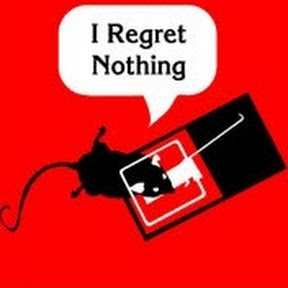Edit 2: to everyone suggesting an SDD: i know. Look, if this guy had enough $$$ for an SSD, he could buy a used lappy less than half the age of this one that has an ssd and 2-3x the memory.
Currently, my buddy has a budget of $0, and, if he ever has money to spend, it will be on a newer computer, not upgrading this one. Thx!
My buddy’s old laptop was useless running Windows 7. I wiped it, put on Linux Mint (MATE), and it’s humming along just fine.
Edit: I really love helping people out like this. This guy is in his late 60s and has no other computer. He told me he hasn’t been able to use it in years (I believe it!), so I told him I could wipe it and make it usable again. He was thrilled!
After trying LM Cinnamon, I found it was a bit too much for this machine (Core 2 Duo “Penryn” @ 2.3GHz, 2.77GB Memory, Intel Series 4 Integrated Graphics). I reinstalled with LM MATE, and found it more responsive. I did the standard secondary installation of all the goodies like multimedia codecs, TTF support, battery tweaks, etc. I set up snapshots and the firewall, and installed UBlock Origin in Firefox. I updated everything. Shockingly, the battery still gets about 90-120 minutes, which blows my mind. The damn thing is 18 years old!
So, it’s still slow to launch stuff, as it’s running off of a slow HDD, but it manages to run most things just fine. It’s certainly far more responsive than Win7, and it enables my buddy to enjoy safe, secure, and modern web browsing (which is pretty much all he uses it for).
Helped a guy and reduced landfill waste, all in one move. Time well spent.
no landfills here in Florida, they just burn the e-waste and pump the fumes into the local orphanariums, selling it as “Vytameens™".
deleted by creator
A little trick you can do if your friend experiences too much memory limitations when browsing the web is to use the 32 bit version of firefox. I use it in a machine with only 2gb, and it helped a lot.
Interesting. I’ll consider that.
I’ve been putting together a lot of old laptops for friends and family, so here’s my opinion based on my experience:
Your CPU speed is ok (that CPU scores 932 passmark points, which is ok for dekstop usage and youtube at 360p (you should set up his youtube at 360p, and to not autoplay). If this was Chrome, that cpu could do 480p, but firefox is much slower than chrome on youtube. The difference in speed is not visible on fast systems, but it is visible on very old ones (anything less than 1500 passmark points).
Your biggest problem is the RAM. You have only 2.77 GB of RAM, which is NOT enough for normal web browsing in this day and age – if you’re using lots of tabs. The moment you will open more than 2-3 tabs with heavy websites (e.g. facebook, nytimes, and linkedin), you will start swapping like crazy with Cinnamon. So your user will always have to be conscious of what apps they have open (and make sure you configure 4 GB of swap too, just in case).
Mate and XFCE should be using less RAM, indeed (about 600-800 MB instead of 1.3 GB on Cinnamon). I find XFCE more stable personally, and it only uses 100 MB more RAM than Mate on average. The only good thing Mate has over XFCE is that it comes with a user administrative gui app. I usually install that on xfce (“mate-user-admin”).
You’d have a bigger impact by putting a modern SSD in there, even if SATA.
AkTuALly:
In this particular instance, due to the microscopic amount of memory in the machine (even for the day, when 4GB was considered “minimum”, this lappy has… 2.77GB?), more memory would probably impact performance just as much as an SSD.
But, yeah, and SSD would increase app launch performance and other HDD-centric tasks a great deal. But more memory would allow more apps to cache in active memory and quick-launch after first-launch. This might be a better and more cost-effective “first upgrade” before going SSD.
Also, this dude is in no position to spend money on this machine, so I’m doing what I can to make the most of what he has.
I’m guessing it has 3GB of ram and 256MB is being eaten due to being shared video memory.
Oh! That’s it!
The reporting was just weird. Ok, thanks for that!
Fun fact: The machine might even have more RAM. I also had an laptop with a Core 2 Duo. The mainboard supported up to 4GB of RAM. However, the BIOS only supported 3GB (for whatever reason). Around 200MB are used for the iGPU. That left me with 2.8GB of RAM out of 4GB.
Just playing devils advocate but a faster drive would allow better page caching even with the low ram which is probably already happening on that terribly slow HDD.
Sufficient memory = very little/no paging
And it would be cheaper (for this vintage of ram)
You’re not wrong, but it’s a matter of priorities: the memory is the biggest problem with this machine and it can’t be made up for with any other resource, except, sometimes, swap/paging. But more memory is the answer to that issue, not an SSD, and more memory would solve a lot of other performance issues that only more memory can solve.
But, of course, an SSD would bring many of its own benefits (including, yes, faster paging/swap). These, however, are far less likely to benefit this particular user, especially considering that they’re more expensive.
Recently did something similar and yeah it seems Mint, specially LMDE in my case, is a great fit for such cases. It’s on that sweet spot between being too bare and too bloated.
If hardware/budget allow it, you might want to throw in a cheap SSD and some more RAM. Something like 50€ could greatly improve usability.
For 50[currencyunits], he could buy a new(er) laptop that’s less that half the age of this one, lmao
Where are you from? Even used pcs around here are somewhat expensive
deleted by creator
I’m thinking the 50 whatevers are Omani Rials (€120 as a point of reference)
I can find 120 GB used SSD for 5€)
Warms my crusty heard seeing tech saved from a landfill. Good job
We’re in Florida, so no landfill— they’d just burn it and pump the exhaust into local orphanages, sold as “Vytameenz™”
Any reason MATE over Xcfe? Just curious if the performance is close or MATE is better at things, not trying to question your decisions. I have a >9 year old PC at this point and installed Cinnamon on it but was finding it a bit laggy. I tried out the other editions but am sticking with LMDE for now, but sort of feel like I don’t really need nice animations, I just need more CPU for faster compile times, haha
XFCE is so ugly and clunky, I wouldn’t ever suggest that a Linux novice ever use it. It’s fucking horrific. It’s a user interface you choose when you have no other choice and are just that desperate. Suffice to say, I wasn’t that desperate.
It was important that this user have an interface that he could navigate easily, an XFCE was not that interface, nor will it ever be.
Edit. I should note that this may be colored with some personal bias I have against XFCE. I just don’t like it and only use it when forced to. So, ya know, keep that in mind…
Definitely bias against XFCE.
EndeavourOS switched their default desktop from XFCE to KDE and I think it looks worse. They switched for toolkit reasons, not UX. The XFCE desktop look is heavily themed, very modern, and I think quite beautiful ( though a little purple for some tastes ).
I have another XFCE box that is practically pixel for pixel themed to look like Windows XP. This is just novelty value of course. Even if you do not like XP, it is hard to argue that it was a UI that normal people hated.
I agree that the “default” XFCE look is not great.
Here is the EOS XFCE desktop: https://github.com/endeavouros-team/endeavouros-xfce4-theming
Here are a few more themes including clones of both macOS and Windows 10: https://itsfoss.com/best-xfce-themes/
Then what about LXQT?
I read “Then what about LGBT?” for a sec and tried imagining what a DE with RGB lighting would look like
It would look fucking amazing.
This is so cool and wholesome, thank you.
Silly question but what do ya’ll use to get that fancy summary?
Fastfetch has replaced neofetch!
But there are alternatives, namely the wonderfully queer hyfetch!
thanks!
Stop trying to make Fetch happen…
Archey is dead. Move on
Switch out the swap file for zram
Such a great project. Bringing joy to a friend and reduce e-waste at the same time. Love it. Would give away the SSD from my old Core 2 Duo based laptop (which got replaced by a used Gen4 i7 laptop from my company when they sold the devices to employees for very little money. Now they are giving them to schools for free, which is great). Sending it around half the planet is neither free nor sustainable, though. Would be cheaper to buy a new one. But maybe you find someone to help out. For me, an SSD was a great improvement for that old machine. As stated in another comment, upgrading RAM did not work in that particular case.
This was basically my first laptop. Thanks for this reminder
Did the spacebar crap out on you? Of so, how did you deal with it?
Fortunately, I did not have that happen before it met the wrath of 8oz of ice cold water
We have a crazy old laptop that we used to watch movies on when I was a child. That now also runs Linux Mint really well.
I think a slim Fedora KDE would also be very fine, as Cinnamon is really quite painful to use. But they have a really nice set of user friendly minimal apps.
Nothing I would recommend to people switching from other OSes though, as its just too minimal and especially Nemo is awful. Like, no link support??