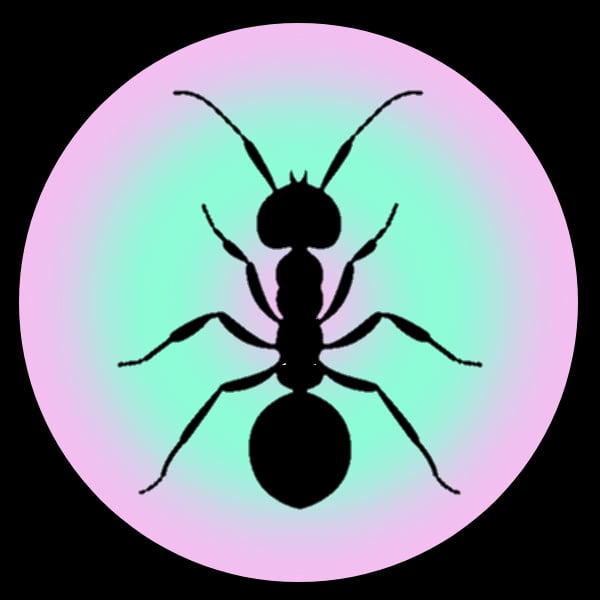Playing Helldivers 2. My brother on the desktop on the living room TV. Me on the SteamDeck on the couch next to him. Playing co-op together.
I’m so happy Valve pushed the Steam deck the way they did. Didn’t expect many games, let alone, Helldivers 2 to run on Linux but it runs first try. No tinkering, nothing.
deleted by creator
I’ve been playing it by streaming from my home PC using moonlight. runs well and the battery lasts a long time. still have the issue of trying to play helldivers with controller, but it’s better. and theoretically since it’s not doing the rendering you can hook up an external monitor plus m+k and it’ll still run well
deleted by creator
Moonlight on the deck, sunshine on the PC, tailscale for gloud gaming. Tailscale released a bash script for make the deck install very easy.
I did it the other day for be able to enjoy HFW when not at home and it works much better that Steamlink.
This is how I play BG3 with my husband! Works great
ETA: my husband did set up his PS5 controller to work on his laptop so he doesnt have to hunch over to use a mouse/keyboard, highly recommend
How does bg3 play on the deck? Enjoyable?
Absolutely, I love it. I play with medium environmental graphics, high cutscene/character graphics, and it work great 95% of the time. Sometimes parts of the environment take a minute to load, like the walls of building I fast travel near, and hair always looks kinda shitty no matter how high the graphics. Otherwise, no complaints.
What desk is the RGB keyboard on? I play a lot from my couch so always on the lookout for anything that makes keyboards and nice easier to use.
If you look up “Couch Desk” they have a lot of similar options. Some that look even better. I use a lap desk personally.
Don’t use it to eat and watch TV, or you’ll NEVER use your kitchen table again.
deleted by creator
I finally bit the bullet and bought a Razer Turret when it was on sale for like 190USD. It blows every other lap-board combo Ive used out of the water.
The most use my steam deck has had is playing guild wars 2 couch coop style with a friend. I have a wireless mouse and keyboard* and it’s been fun.
*Actually 3 keyboards because the company shipped the wrong one twice. I’m keyboard rich.You know you could do that since forever with a laptop, yeah?
Laptop gamers are having LAN parties every single day.
Even though I have multiple desktops, I couldn’t live without the flexibility of gaming wherever I want. It becomes so much more social if the person you are playing with sits next to you.
But good on you that you discovered the wonderfulness that is LAN. (yeah I know it is online, you get what I am saying)
deleted by creator
Do you have any controller tweaks to make aiming easier on deck? Maybe a skill issue, but in the chaos it gets real hard to hit anything in my experience
deleted by creator
The controls are near-exact match for match to Metal Gear Solid V, a game made for controller and kb+m. I prefer gamepad/steam deck to this game, hard disagree it’s terrible
deleted by creator
Agreed, which is why my post was a kindly worded “sounds like a skill issue bro” post
deleted by creator
Aiming with a controller is just going to be terrible.
In general I’d agree, but on the deck why would you not use the trackpad as a mouse for anything first-person?
deleted by creator
Well to each their own, but the only thing closer than the trackpad to a mouse would be a mouse.
I’ve played a few FPSes on my Deck and I always map the joystick to medium sensitivity and the right track pad to low sensitivity and then enable gyro if the left stick is being touched so I have two ways of precision aiming. If the game supports it I map left stick click with 180 spin which covers almost all of the necessary movements.
Gyro on the LEFT stick is interesting. I usually have mine always on, but I guess with the track pad and everything you don’t need to reach for the d-pad?
I meant right stick, sorry.
Always on is the way to go
Always on means you can’t ratchet the gyro to reset your hands position
There’s more then one way to gyro, so I guess I shouldn’t have said it’s THE way to go. But it’s my preference. I treat gyro as an aggressive auto aim without the auto. Large motions are still controlled by the right joystick or touchpad, I just gyro for the fine, fast aiming. I’ve never felt the need to ratchet, I can reorient by swiping the touchpad intuitively.
I don’t use my touch pad a whole lot, so maybe i should test it out some! Ill give your way a shot sometime soon lol
But in general i prefer my alpakka controller to the steam one anyway, super smooth gyro
Oh, I’ve heard of the alpakka! That one is pretty unique, looks really effective though once you get the hang of it. If you didn’t know, there’s also “flick stick”, which is a gyro technique distinct from either. Personally, I’m hoping for a steam controller 2. The deck feels much more natural in my hands than the original steam controller did
Not a Steamdeck or PC user but it works just fine on console with a controller.
Try weapons like the punisher. I’m a deck only user, and while I’ve gotten rather good with the dominator, the punisher helped me get good so to speak with lots of spraying and praying.
I play on helldiver difficulty with my deck, so it is possible.
Turn on gyro, gyro to mouse, enable on right stick touch. You’ll have to play with the sensitivity settings and practice some, but aim macro with stick and use the gyro to fine tune
In some games, using the trackpad is super useful. Like if mouse-aiming in X3TC.
My partner and I are playing through Bokuro this way, and it’s so much fun :D
How is co-op mode?
deleted by creator
That’s badass!
Clean your camera lens
They aren’t nudes, chill
Doesn’t matter; finished anyways
Own your brand, get that /s the fuck outta here
You right
have you ever even seen a nude
What are you, a cop?
Depeneds, do you have any nudes?
deleted by creator
Cool with regard to the Steam Deck, but ugh, Helldivers 2 is sooo pay-to-win…
Helldivers actually has the least intrusive monetization model i’ve ever seen, please stfu if you haven’t actually played the game. You people are damaging the industry.
Pay 2 win? Where? Genuine question. Played it for 40h after launch, never once felt like paying money?
You’re paying with your time in the queue
deleted by creator
Haven’t seen a queue in ages tbh. Weak argument, not to mention that it doesn’t make any sense whatsoever
Removed by mod
deleted by creator
couch co-op is something a game has to implement, not the console. You could do that over with a dedicated pc where all the steam decks remote steam play on it and boom you have 4 remote controllers ( Untested because i dont have so many friends with steamdeck )